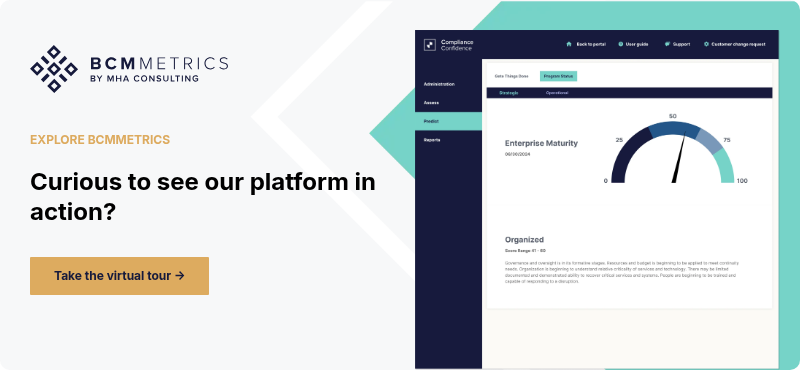Prepare For the Worst with the Best in the Business
Experience capable, consistent, and easy-to-use business continuity management software.
I’ve seen it too often: a company spends $100,000 on a business continuity software tool, and it ends up going unused because it’s not a good fit for the organization. In today’s post, I list five questions every company should know the answers to before it lays out big bucks for BCM software.
The Three Kinds Of BCM Software
Every organization needs some type of software to run its business continuity management program.
There are three ways to go:
- Using general purpose business software such as Word and Excel
- Creating a software tool in-house
- Using an off-the-shelf BCM software product, with more or less customization provided by the vendor
I’ve written previously about the process of building a BC tool in-house. In this post, I’m going to limit the discussion to the options of using Word and Excel and buying a product off the shelf.
Software That Creates More Problems Than It Solves
Something I’ve seen too often this year is companies spending a lot of money on a BCM software tool that creates more problems than it solves. Such software usually ends up not getting utilized because it’s too hard to use and maintain. When this happens, the company is out the money. This impacts them for years into the future, thanks to the required subscription purchase. At the same time, the problem that prompted the purchase in the first place remains unaddressed.
Some companies buy BCM software the way many people buy fitness equipment. They spend a fortune on the latest, greatest thing because they have a secret belief that’s all it will take for them to get in shape.
Similarly, many companies think if they buy fancy BCM software tool X, it will automatically lead to them having a good BCM program and a resilient organization. Unfortunately, it doesn’t work that way.
5 Questions to Help You Choose BCM Software That Actually Gets Used
Here are the five questions every organization should ask itself before going shopping for BCM software:
1. Is our environment complex enough that we need a specialized BCM software tool in order to effectively manage our program?
If your company has 20 business continuity plans and two physical sites, I doubt you would benefit from buying a BCM software tool. Your best bet is probably to use Word and Excel. However, if your organization is a multinational company with 10,000-plus employees and 50 to 100 business continuity plans, you probably would be better off using a BCM tool.
2. How do we want this tool to make our program better?
Assuming you do need BCM software, the next thing to think about is how you’re going to use it. How will it fit in with your current BC processes? Do you want it to do your BIAs? Create the associated BCM documents? Run reports? If you buy a fancy tool and throw it on top of a heap of disorganized processes, don’t expect it to miraculously straighten everything out. The biggest thing we see in this area is that less is more: focused goals and leaner software tend to bring better results.
3. How are we going to administer and maintain this tool?
Most people don’t take this into consideration. If you buy a complex program but only have one or two people on your team, they might find themselves spending all their time maintaining the tool. This might not be an issue for a large organization with deep pockets and a sizable BCM team.
4. How will I get the rest of my organization to adopt the tool?
It’s not enough for the BCM team to buy in to the new tool. The rest of the organization has to as well. Getting them to do so is not an easy thing. And even if they do use it, the BCM team will need to make sure the tool is properly used and the data normalized. The time to think about these matters is before you buy, not afterward.
5. How will I use this tool in an actual disruption?
Most people in the organization rarely touch the BCM tool. In a disruption they will have to do so under conditions of high stress. This is another area where less is more.
Those are the five questions I think every organization should ask itself before buying BCM software.
Final Thoughts: Buy What You’ll Actually Use, Not the Flashiest Option
Here are my parting thoughts on shopping for BCM software:
- Take baby steps.
- Most people overbuy.
- Remember that most licenses for BCM tools are for a minimum of three years.
- Simpler and easier is usually best, unless you have the staff and resources to keep a complex tool up to date.
You won’t be surprised to learn that my company’s BCM software suite, BCMMETRICS, is a lean, intuitive tool. It follows my philosophy of less is more.
One last point: the goal in shopping for BCM software should not be buying the best product out there. There are many good products, but there is no “best “one. The goal should be buying the product that’s the best fit for your organization
Choose a BCM Tool That Builds Resilience
Too many companies spend a lot of money on BCM software tools that end up going unused because they’re too complicated. Every company needs software to manage its BCM program, but smaller organizations can often get away with using a combination of Word and Excel.
Larger companies that would like to invest in a specialized BCM tool should, before buying, be clear about what they want out of the tool. They should also have a good idea of how they will integrate it with their current processes and get the rest of the company to accept it. In this way, they can ensure that the tool they buy to help them strengthen their BCM program and improve their organization’s resiliency truly does the job.
BCMMetrics is a business continuity software suite built with that exact goal in mind. It’s designed to support BCM teams that need something powerful enough to manage complex programs, but intuitive enough to be used by the people who own the plans. For teams that want to avoid bloated tools and build a program that actually works, BCMMetrics offers a smarter way forward.
Take a virtual tour of BCMMetrics and explore how it helps you build a program that’s clear, usable, and built to last.

Michael Herrera
Michael Herrera is the Chief Executive Officer (CEO) of MHA. In his role, Michael provides global leadership to the entire set of industry practices and horizontal capabilities within MHA. Under his leadership, MHA has become a leading provider of Business Continuity and Disaster Recovery services to organizations on a global level. He is also the founder of BCMMETRICS, a leading cloud based tool designed to assess business continuity compliance and residual risk. Michael is a well-known and sought after speaker on Business Continuity issues at local and national contingency planner chapter meetings and conferences. Prior to founding MHA, he was a Regional VP for Bank of America, where he was responsible for Business Continuity across the southwest region.
.png)
.png)