A centralized business continuity planning software to manage and maintain your BC plans.
Pull in data from your other BCMMetrics tools to easily build and manage your recovery and exercise plans.














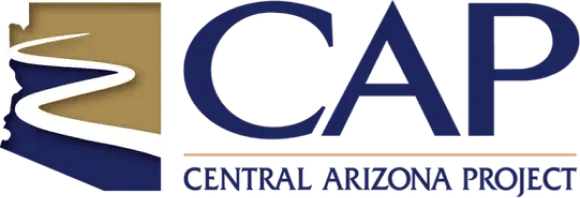
After using BCMMetrics, we understand what our most critical functions and applications are. That helps us design our recovery exercises so we can be sure we can recover those critical applications in a timely manner.
Senior Business Continuity Specialist, Shook, Hardy & Bacon
Michael and his team are continuity professionals. They've been around for a while–they know what they’re doing, what works and what doesn't work. They're also willing to listen to other community professionals to make improvements.
Business Continuity Manager, Atrium Health Wake Forest Baptist
It helps that BCMMetrics was created by continuity professionals, for continuity professionals. You have other solutions built by computer programmers that pulled information from a questionnaire and started tweaking it. They have not had the end-user experience to really make that program pop and be beneficial to the client.
Business Continuity Manager, Atrium Health Wake Forest Baptist
The team was fantastic in assisting us. In fact, they went above and beyond and ensuring that we could get done what we needed to do. They worked hard to ensure that we were happy and where we needed to be at the end.
Information Security Officer, Bank Holding Company
A step-by-step look into BCM Planner
- Build your plan templates
- Create and edit recovery plans
- Integrate the data from your BIA
- Create exercise templates and record your results
-

Upload your existing templates or create new ones using a Word-style editor. No learning curve required.
-

Start from a template or upload an existing plan, then view, update, and manage it all in one place.
-

Pull in data directly from BIA On-Demand to build recovery plans that align with your impact analysis.
-

Set up exercise templates by business unit and type, then log results and generate reports in just a few clicks.
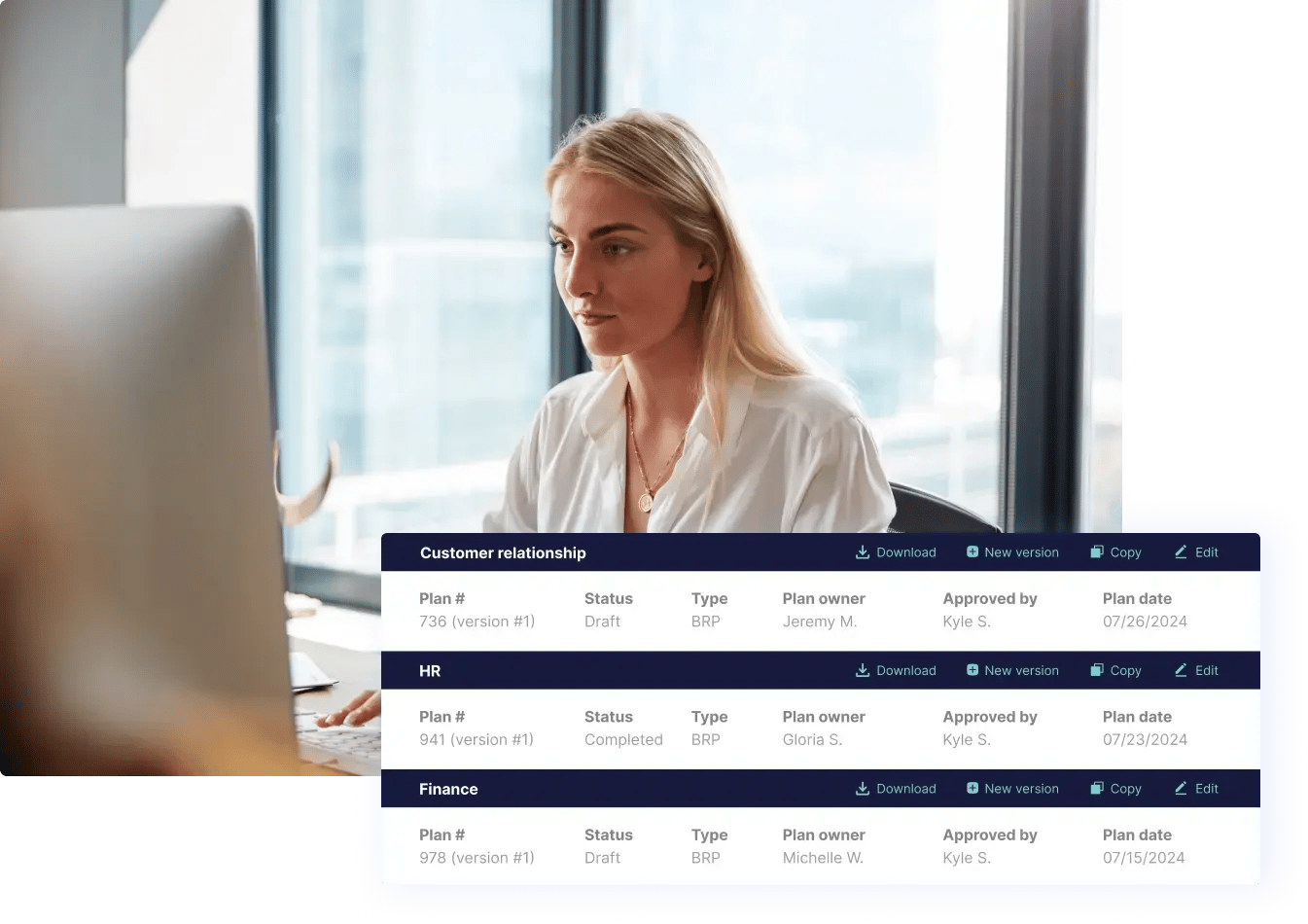
Manage all your continuity plans in one place
With BCM Planner, everything lives in one place. Create, edit, store, and share plans without the version chaos or access issues.
.webp?width=1134&height=800&name=Group%201171274460%20(2).webp)
Build plans using familiar tools
Our planner uses a familiar, Word-style editor, so creating and editing documents feels natural from the start.

Faster planning, fewer errors
Automatically pull data from BIA On-Demand to speed up plan creation and cut down on manual mistakes.
Frequently asked questions
What services come with my subscription?
Subscriptions include a set number of support hours (total number based on number of modules subscribed to).
What specific security measures are in place to protect my organization's data? Does the software comply with relevant industry regulations (e.g., HIPAA, PCI DSS)?
We built our infrastructure with resiliency in mind. Firewalls and Secure Socket Layer (SSL) 256-bit encryption maximize data protection. Our databases are backed up daily and securely stored with military-grade AES-256 encryption to multiple offsite locations for disaster recovery purposes. Additionally, BCMMetrics complies with most relevant industry regulations. We do not gather PHI or other similar data.
Do I need to be a highly skilled continuity practitioner to use the toolset?
No, we pride ourselves on the ease of use and intuitive nature of the tool, designed for all skill levels. We additionally provide training to you and your team when you subscribe to the tool.
What types of BCM plans can I build with BCM Planner?
You can build any type of plan with BCM Planner. The current available labels for plans are Business Recovery Plan (BRP), Crisis Management Team (CMT), Disaster Recovery Plan (DRP), Fire & Life Safety (FLS), and others.
Can I edit my plans in BCM Planner?
Our team has integrated a Word-like editor through DevExpress into BCM Planner that allows you to edit your plans in the software.
How does data migration work for existing business continuity data?
You can import any existing plan data into BCM Planner. Whether you already have a plan template created or a BC plan completed, BCM Planner allows you to upload both documents into the system for tracking, maintenance, and use.
Can I perform exercises against the plans that I have developed in BCM Planner?
You can! BCMMetrics has provided a standard template for performing exercises, with the ability to select specific business units, applications, and plans within the organization to include in the exercise. After performing the assessment, the data can be organized into an ad hoc report and exported into an Excel spreadsheet for analysis.
How does BCM Planner integrate with BIA data?
BCM Planner allows you to include bracketed placeholders (ex: [Business Unit Name]) that will automatically populate BIA data into your documents.