Manage disruptions across your locations with facility mapping software
Get a bird’s-eye view of your physical sites, including their location and how critical they are.














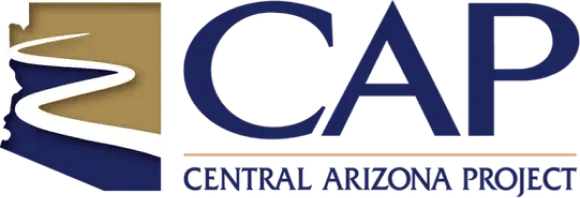
After using BCMMetrics, we understand what our most critical functions and applications are. That helps us design our recovery exercises so we can be sure we can recover those critical applications in a timely manner.
Senior Business Continuity Specialist, Shook, Hardy & Bacon
Michael and his team are continuity professionals. They've been around for a while–they know what they’re doing, what works and what doesn't work. They're also willing to listen to other community professionals to make improvements.
Business Continuity Manager, Atrium Health Wake Forest Baptist
It helps that BCMMetrics was created by continuity professionals, for continuity professionals. You have other solutions built by computer programmers that pulled information from a questionnaire and started tweaking it. They have not had the end-user experience to really make that program pop and be beneficial to the client.
Business Continuity Manager, Atrium Health Wake Forest Baptist
The team was fantastic in assisting us. In fact, they went above and beyond and ensuring that we could get done what we needed to do. They worked hard to ensure that we were happy and where we needed to be at the end.
Information Security Officer, Bank Holding Company
A step-by-step look into BCM One
- Set up and add facilities
- Connect to recovery plans
- Add key contacts for every site
- Track incidents as they happen
-

Pick the site types relevant to your organization, enter each location’s name, address, criticality, and any details you need — even a photo.
-

Once a facility is added, connect it to related recovery plans in BCM Planner so you have everything in one place during an event.
-

Store primary contact information for each location so you know exactly who to reach when an incident occurs.
-

Log events by site, update details as things unfold, and attach incident action plans to keep everyone aligned.
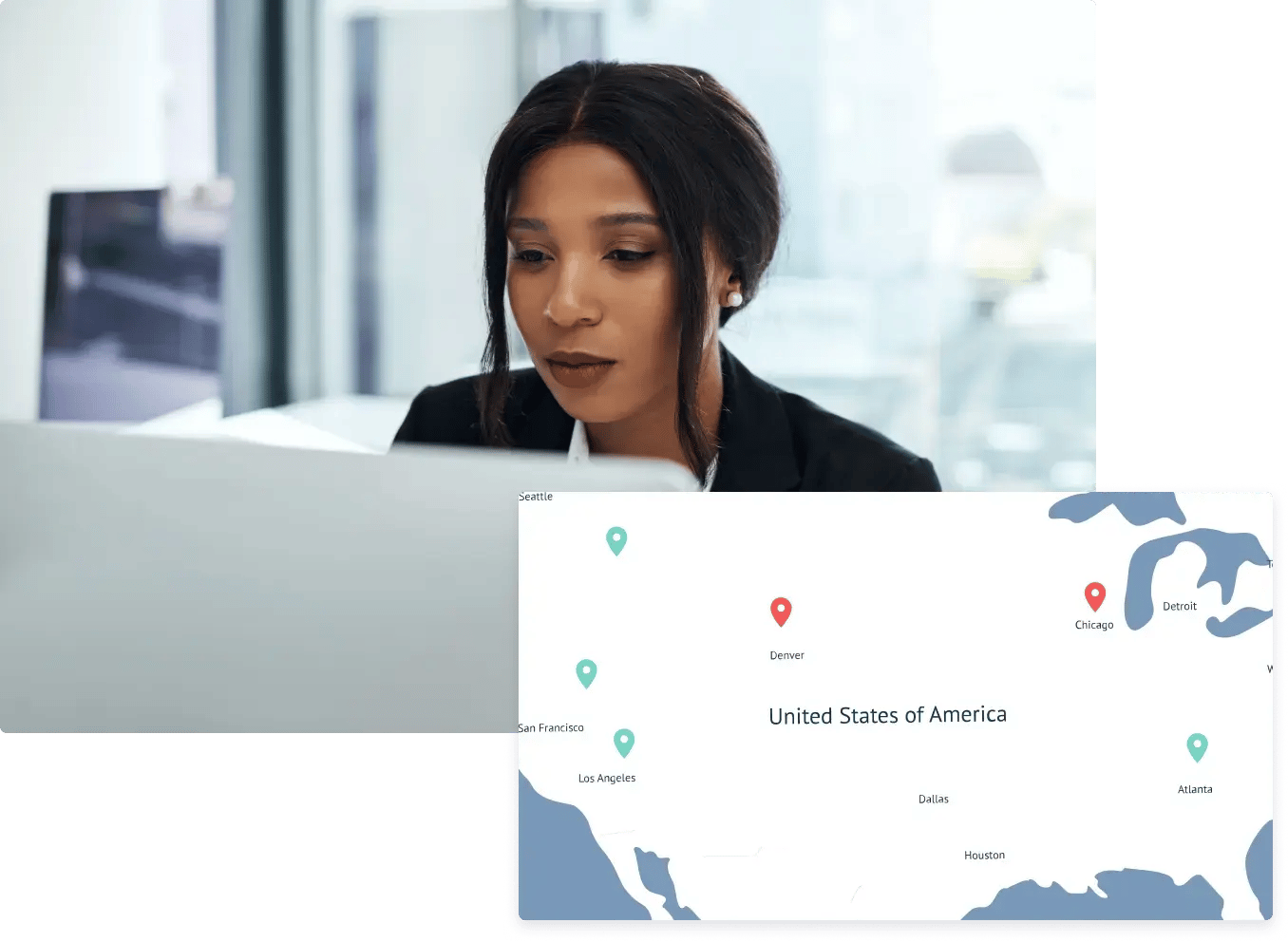
Increase your insight, power, and control over your BC program
Get a full view of your facilities, ranked by importance. Quickly access the details you need to understand risk and respond with clarity.
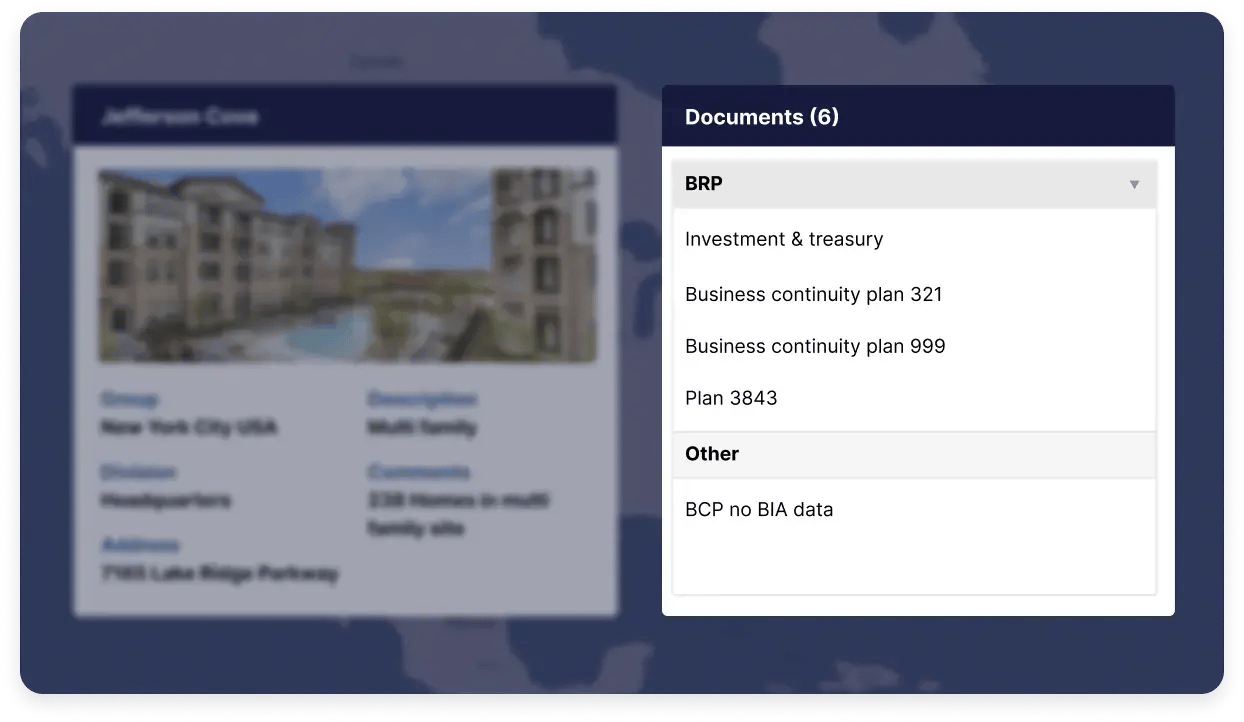
Leverage deep knowledge of the leading BC standards
Compare your program against frameworks like FFIEC, ISO 22301, NFPA 1600, and BCI Good Practices, all preloaded, so you can see where you stand without the extra work.

Better protect your critical facilities and operations
With better visibility and faster response, BCM One helps you safeguard your vital sites and business processes.
Frequently asked questions
What services come with my subscription?
Subscriptions include a set number of support hours (total number based on number of modules subscribed to).
What does BCM One provide to an organization?
BCM One acts as a location-based document repository. You can add all locations for the organization to a map and upload necessary documents based on those locations. This removes the need for multiple levels of folders and files within a shared drive. Members of your organization only need to find their location and all critical documents will be at their fingertips.
What specific security measures are in place to protect my organization's data? Does the software comply with relevant industry regulations (e.g., HIPAA, PCI DSS)?
We built our infrastructure with resiliency in mind. Firewalls and Secure Socket Layer (SSL) 256-bit encryption maximize data protection. Our databases are backed up daily and securely stored with military-grade AES-256 encryption to multiple offsite locations for disaster recovery purposes. Additionally, BCMMetrics complies with most relevant industry regulations. We do not gather PHI or other similar data.
Do I need to be a highly skilled continuity practitioner to use the toolset?
No, we pride ourselves on the ease of use and intuitive nature of the tool, designed for all skill levels. We additionally provide training to you and your team when you subscribe to the tool.
Can I track incidents at a specific location?
Yes. BCM One allows you to record an incident, develop incident action plans, and create briefing session agendas in response to that incident.
Can BCM One integrate with my existing emergency notification systems, HR systems, or other relevant software? If so, how?
Currently, BCM One does not integrate with other relevant business software (ENS, HR, etc.). Integration with ENS software, AlertMedia, is in progress.
Does BCM One keep a history of my documents and incidents?
BCM One keeps your documents for as long as you would like. To remove them, you will have to manually delete them. As for incidents, once an incident is closed, it is archived, but can still be accessed and reviewed.