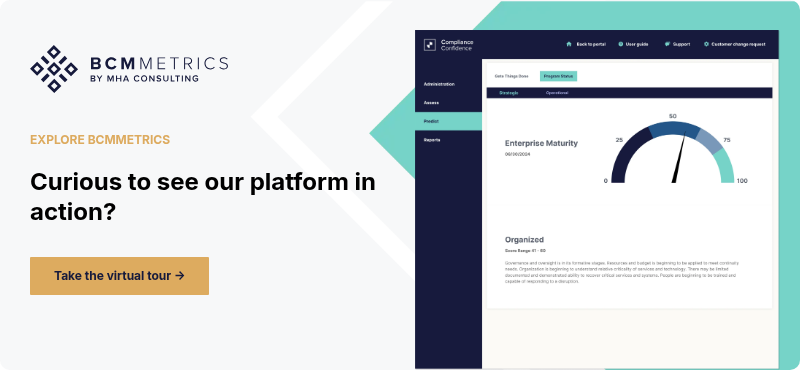Prepare For the Worst with the Best in the Business
Experience capable, consistent, and easy-to-use business continuity management software.
If you’ve been reading our blog for long, you know how much stock we place in the Business Impact Analysis (BIA). It’s the fact-finding mission at the heart of your business continuity program and the foundation of your recovery strategies. If it’s not done right, the plans you’ve made and the processes you’ve set are all built on faulty assumptions—and as a result, the safety net you thought you had may be full of holes.
At MHA Consulting, we’ve done well over a thousand BIAs for companies of all sizes. We have the process down to a science, and we’ve put our methodology into an online tool you can use on your own, called BIA On-Demand. An example of our business impact analysis tool is shown below.
With our tool, you can be completely confident that your BIA is an accurate assessment of your company’s most critical processes. It walks you through the very same process we use, and asks all the same questions we ask. All you need is a computer, an internet connection, and a facilitator to oversee the process and interact with key staff members.
Take a look at this BIA On-Demand business impact analysis sample, then request a personalized demo to see it in action.
BIA On-Demand: A Business Impact Analysis Example
Note: After you sign up for BIA On Demand, we’ll give you login credentials you can use. Along with the product, we offer a select number of hours of consulting time, which can be used at any point, for help with using the tool and for advice on conducting your BIA.
The BIA tool has three main sections: ADMINISTRATION, ASSESS, and REPORTS.
Administration
The Administration section establishes parameters that will be used across the organization. The information must be established and approved by management in order to set up the tool.
This phase accomplishes the following:
- You’ll establish both dollar and non-dollar impact categories and the ranking of these impact categories.
- You’ll determine the scales that will be used to measure these impacts, as well as the RTO and RPO categories that will be used. These measurement categories provide consistent criteria that will be used throughout the BIA scoring process.
- You’ll start to prepare for BIA interviews at the business unit level by sending out questionnaires to participants ahead of time to gather basic information about the department.
Here are the specifics of what’s involved in the Administration portion of the BIA On Demand tool:
Group Categories
- Impact Categories—Here you’ll set the criteria that define the impact of all loss categories by asking management about the types of impact they are most concerned with. Answers should be both quantitative (loss of revenue, regulatory fines, etc.) and qualitative (damage to reputation, impact to customer service, etc.), and weighted based on the significance of each impact on the organization. (Later these weightings will be used behind the scenes as a multiplier, with scores that will be assigned during the assessment phase.) In the end, the weightings will dictate the criticality of business units/processes based on their disruptive impacts to the organization. Weightings will vary by company and industry; for example, losses that a financial institution weights high could be weighted very differently for a hospital.
The toolset provides Classic and Modern impact options: Classic is a traditional rigorous approach to assessing impacts over time while Modern permits end users to quickly identify when a material impact occurs in time and what the impacts would be.

Classic Impact Categories
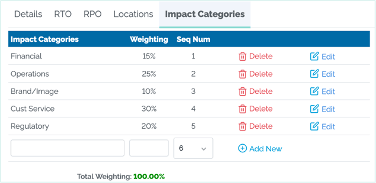
Modern Impact Categories
- Impact Category Ranges—Here you’ll set the parameters for impact categories. For impacts labeled “marginal,” for example, what does that label mean to your company in terms of dollar amount? Amounts will vary depending on the size of your company. For instance, an impact amount of $500,000 might be critical to a small company, but to a large one, it could be $5 million. Impact category ranges are key to the validity of your BIA, so have management sign off on these amounts before proceeding past this stage. These ranges of impact should mirror the CFO’s financial pain points.
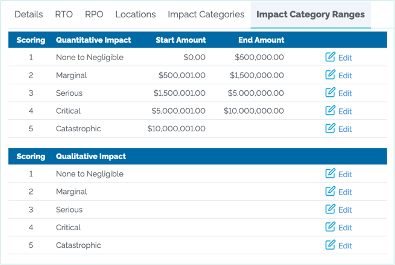
- Recovery Time Objective (RTO) Categories—Recovery time objective refers to the time in which a business process must be restored following a disruption. As part of the BIA you’ll need to designate RTO categories that will later be applied to your company processes to determine the criticality of each one. (As in, what would the impact to revenue be if a particular process was unavailable for 4 hours? 24 hours? etc.) Time categories vary by company—for some companies the shortest recovery time frame might be 24 hours, for example—but typical RTOs are:
- RTO 0—24 hours or less
- RTO 1—48 hours or less
- RTO 2—5 days or less
- RTO 3—Greater than 5 days
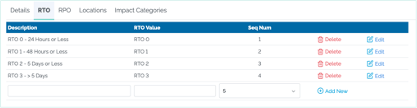
- Recovery Point Objective (RPO) Categories—RPO refers to data loss. RPOs define the maximum acceptable data loss that a business process can tolerate before the process is critically impacted. These parameters will also be applied to each process to evaluate criticality. Three time frames are usually standard here, but they may vary from company to company:
- RPO 0—no data loss
- RPO 1—less than 4 hours data loss
- RPO 2—24 hours data loss

Department & User Access
Here you’ll set up the divisions and departments that will be in scope for the BIA. (Remember that not every business unit is necessarily evaluated as part of a BIA.)
To help things along, it’s a good idea to send a set of basic questions to each interviewee before the interview—what we call “pre-work.” It cuts down on time if people provide some basic information about their departments and processes and have thought through some other things, including:
- All critical departmental business processes
- Current recovery time objectives (if available)
- Recovery point objectives (if available)
- Supporting computer systems and applications (the systems and applications they rely on for daily work)
- Specialized equipment (like a special printer, postal meter, bank token, etc.)
- Internal and external dependences
- Vital records
- Legal and regulatory requirements
- Manual workarounds
You can email a pre-work questionnaire to interviewees directly from the tool, and interviewees can complete and submit the information directly into the Assessment forms.
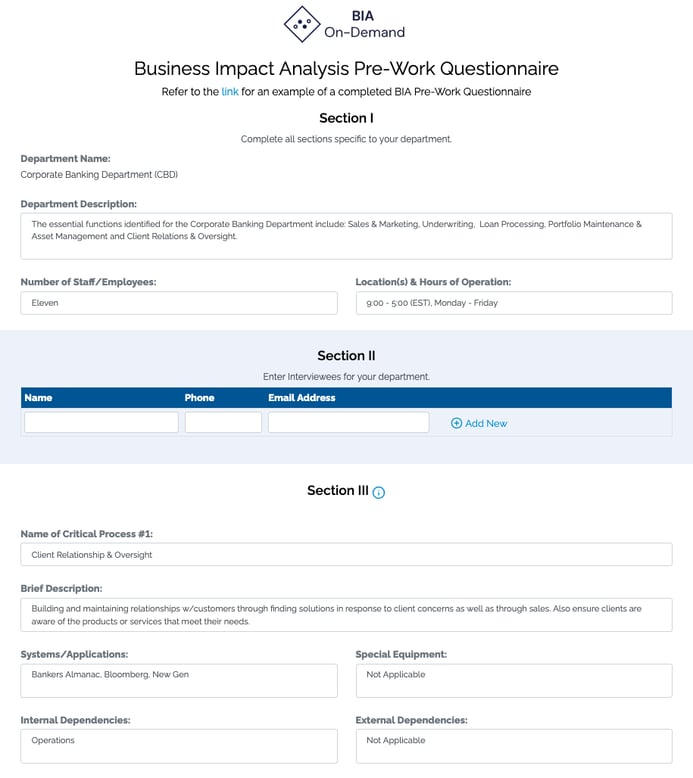
Assess
The Assess tab is where you conduct the evaluation of business units and their processes, and it is typically completed during BIA interviews. Some of the fields may be pre-filled if the information has already been supplied as part of the pre-work.
Setup
The Setup section ensures that all baseline information and evaluation parameters related to the department are in place, including:
- Department Overview: This section covers general information about each department. It also asks simple questions about potential changes in the next 12 months. For instance:
- Is a reorganization taking place?
- Are you getting new computer systems or applications?
- Are you introducing the product into a new market?
- Will you be establishing a new business partnership?
- Will any new regulations soon be coming into effect?
- Interviewees, including their names and contact information.
- Strategic Business Unit: This section allows you to specify if this business unit is part of a bigger strategic business function such as Small Business Sales, etc.
- Markets: This section allows you to specify if this business unit is part of a specific market (southwest, northwest, etc.).
Advanced Setup
Advanced Setup covers all basic departmental information that applies across all the department’s processes, including:
- Locations: In case the department has multiple building locations.
- Process Detail: Includes information about regulatory and legal requirements, service level expectations, and staff.
Processes
Now you’re ready to create new processes or revise any existing processes in the tool as needed. (If you sent a pre-work questionnaire as described above, processes and associated information will already be loaded into the tool.)
After entering some general information about the process, you can begin measuring the impact of a disruption. This measurement is taken in three main parts.
- Impacts—Here you’ll start scoring the impact of a disruption on each of the unit’s critical processes. For example, if a process cannot be performed for 4 hours or less, what’s going to be the impact to your company in terms of loss of revenue? Interviewees will use the parameters created early on in the BIA process to evaluate and assign scores and justify their answers. Score all impact categories across all time frames in both the quantitative and qualitative categories. Based on the impacts entered, the tool will calculate the RTO based on where the first significant impact occurs over time. The tool will display the calculated RTO. Interviewees can overwrite the calculated RTO if deemed necessary by the organization and its needs.

- Systems—Interviewees will identify the computer systems, applications, and specialized equipment they use to carry out their processes, whether it’s a payroll system, HR software, a claims payment system, etc. (It’s important to note that you should always have an IT representative in the room who knows about system interdependencies that other employees may not be aware of.) Then ask interviewees to evaluate their levels of reliance on those systems (high, medium, or low) and fill in the RPO; is there a tolerance for data loss here? You’ll also make note of existing workarounds and whether or not they are documented.
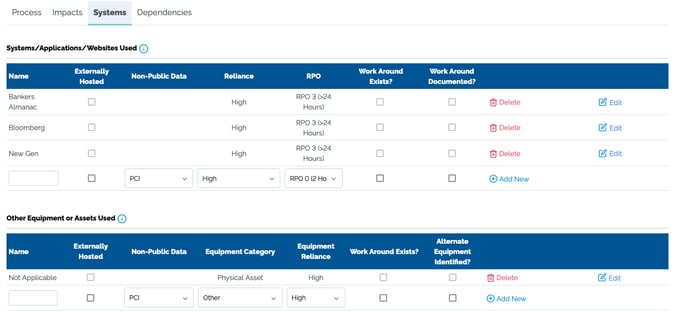
- Dependencies—Ask your interviewees about external and internal dependencies, including vendor names, products or services they provide, the department’s level of reliance on them, and whether or not workarounds exist. All of that information is captured here.
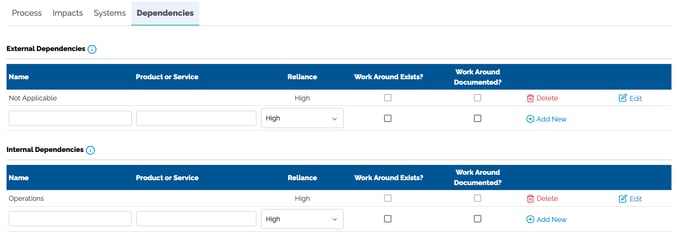
Reports
Once the information in the first two sections of the tool has been filled out, it’s time to analyze it all with some insightful business impact analysis reports.
BIA On Demand allows you to generate and share a variety of reports, including reports displaying information by company, by division, and by department.
Company-wide reports are often analyzed and shared in a BIA report that summarizes the results for management. Some of your options for company-wide reports are:
- Lists of all company business processes and corresponding RTOs by division.
- RTO business unit process reports that list all company processes by RTO, then by division within RTO.
- Lists of all company systems/applications by RTO.
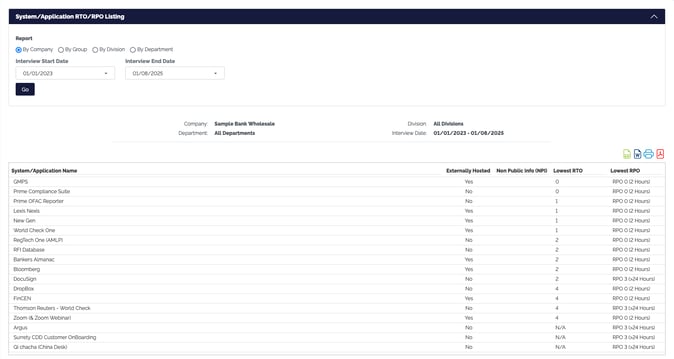
The tool can also generate charts for use in Management Reports, including:
- Processes by RTO
- Internally-hosted systems and apps by RTO
- Externally-hosted (third party) systems and apps by RTO
- Systems and apps by RPO
- Internal/external dependencies by RTO
Sometimes you want to narrow down your reports by division or department. The tool allows you to easily create a wide variety of both types of reports, including:
- Business unit process RTO reports that list all company business processes and corresponding RTOs by division.
- RTO dependencies reports that list all company processes and their dependencies by RTO, then by division and department within each RTO.
Department reports include:
- Department snapshot reports, which generate a summary department report, organized by process/RTO, with corresponding systems/applications, third parties, and RPOs.
- Department detail reports, which generate a complete version of the finished BIA questionnaire.
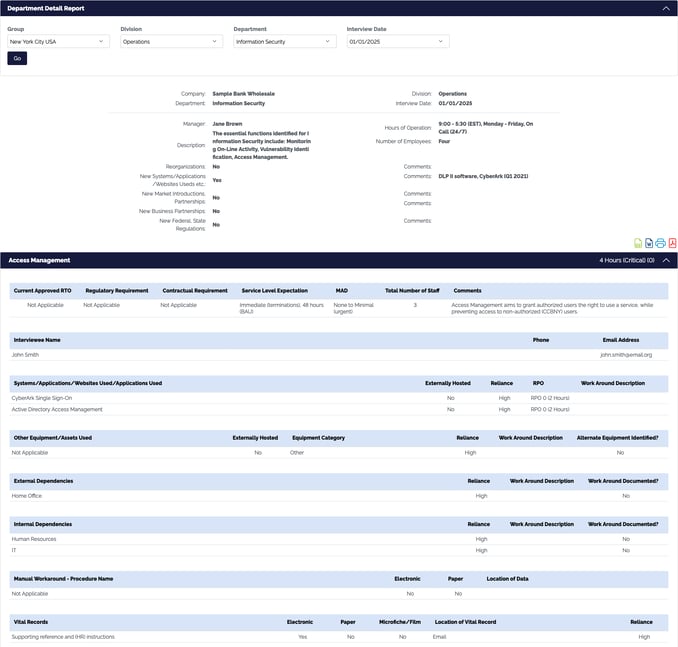
Interested in seeing BIA On-Demand in action?
I encourage you to schedule a free demo of the BIA On Demand tool to get a more in-depth look at its functionality and to ask any questions you have about it—just choose a time that works for you.
BCMMetrics tools have helped hundreds of companies successfully perform BIAs on their own, as well as evaluate their levels of standards compliance and residual risk.

Michael Herrera
Michael Herrera is the Chief Executive Officer (CEO) of MHA. In his role, Michael provides global leadership to the entire set of industry practices and horizontal capabilities within MHA. Under his leadership, MHA has become a leading provider of Business Continuity and Disaster Recovery services to organizations on a global level. He is also the founder of BCMMETRICS, a leading cloud based tool designed to assess business continuity compliance and residual risk. Michael is a well-known and sought after speaker on Business Continuity issues at local and national contingency planner chapter meetings and conferences. Prior to founding MHA, he was a Regional VP for Bank of America, where he was responsible for Business Continuity across the southwest region.
.png)
.png)