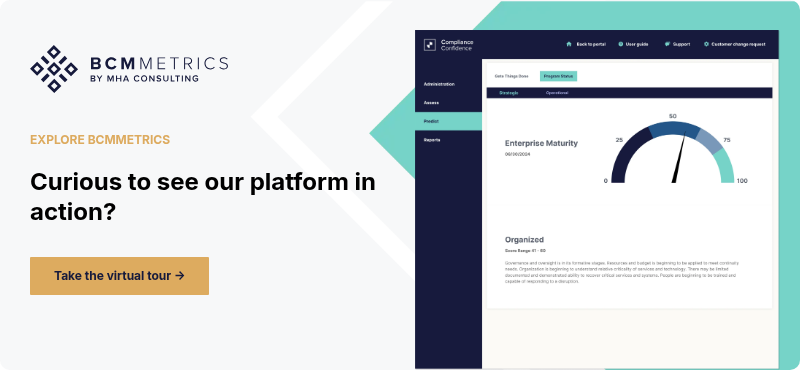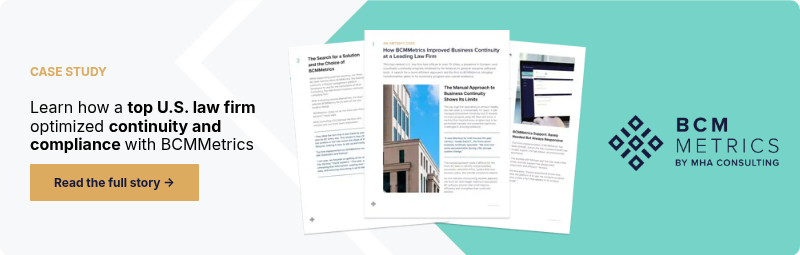Prepare For the Worst with the Best in the Business
Experience capable, consistent, and easy-to-use business continuity management software.
Some business continuity software platforms promise everything, but end up adding layers of work and confusion. If you’re managing continuity with a small team, limited time, and growing expectations, you need a system that fits how your team works.
Here we compare BCMMetrics, Fusion Risk Management, and Riskonnect across the areas that matter most: ease of use, plan management, testing, reporting, organization, and communication. The goal of this article is to find what genuinely makes your job easier.
BCM Software Comparison: Quick View of Key Differences
|
Feature |
BCMMetrics |
Fusion Risk Management |
Riskonnect |
|
Clarity |
Straightforward. Easy to learn and navigate without training. |
Flexible but complex. Offers deep functionality that can be overwhelming for new users. |
Modern interface with guided workflows. Easier to navigate than most enterprise tools. |
|
Efficiency |
Quick to implement and use. Prioritizes speed in common workflows. |
Requires more setup and configuration. Time investment needed for full utilization. |
Workflow automation reduces manual tasks but requires setup and admin oversight. |
|
Accountability |
Built-in plan tracking, approvals, and dashboards. Clear status indicators. |
Supports detailed workflows and custom escalation paths. Requires governance planning. |
Good support for recurring reviews and approvals. Aligned with risk management processes. |
|
Control |
Simple versioning, plan access management, and centralized updates. |
High degree of customization and control, but more complexity in managing it. |
Strong centralized control with configurable access and oversight tools. |
1. BCMMetrics
Ease of Use
BCMMetrics is built specifically for business continuity professionals. The interface is clean and simple, and the platform avoids unnecessary layers. Most users can get started with little to no formal training. Features are intentionally practical and easy to navigate.
Plan Management
You can create, review, and manage business continuity plans directly in the platform. Each plan moves through a clear status lifecycle (draft, review, approved), with built-in version control to prevent confusion. Plans are stored centrally, making them easy to access and update over time.
You can reduce the time spent on business continuity planning by an average of 35% using BCMMetrics.
Testing & Exercises
BCMMetrics includes simple tools for managing tabletop exercises and logging results. You can track outcomes and improvements within the platform, without needing external tools to coordinate or document test events.
Reporting & Dashboards
Dashboards give a snapshot of program maturity, plan maintenance status, and compliance posture. Reports are pre-built and designed for practical use, easy to share with leadership, audit teams, or cross-functional stakeholders.
Simplify your BIA reports and cut the time you spend on them by 75%.
Data Organization & Centralization
All continuity-related data, plans, recovery strategies, and site-level documentation are stored in one place, even for multiple locations. That reduces time spent tracking down information and improves overall program visibility for the whole team.
BCMMetrics also centralizes and maps all your facilities in our BCM One feature.
Compliance
BCMMetrics provides you with a tool to analyze your compliance with business continuity standards, including FFIEC, ISO 22301, NFPA 1600, and BCI Good Practices. This feature gives you accurate, unbiased information about your program’s strengths and weaknesses.
Communication Tools
BCMMetrics does not include emergency notification or incident messaging features. However, it supports internal collaboration through plan workflows, review processes, and role-based access, keeping your team aligned without the need for separate coordination tools.
2. Fusion Risk Management
Ease of Use
Fusion is a powerful platform with extensive functionality, but its depth comes with a learning curve. Teams often require onboarding support to manage it effectively.
Plan Management
Fusion offers dynamic recovery planning that collects inputs from across the organization. It’s flexible and integrates well with broader operational risk data, though it can be complex to configure.
Testing & Exercises
Strong support for exercises and simulations, especially in larger organizations. However, setup can be more involved compared to simpler platforms.
Reporting & Dashboards
Fusion offers extensive, customizable analytics. Users can build interactive dashboards, but this usually requires admin time or technical help to maintain.
Data Organization & Centralization
Fusion centralizes risk, compliance, and continuity into a single environment. Ideal for companies looking to align BC with enterprise risk but may be more than necessary for smaller teams.
Communication Tools
Fusion’s dynamic response tools allow for real-time updates and collaboration across teams, helping streamline large-scale recovery actions.
3. Riskonnect
Ease of Use
Riskonnect provides a clean, guided experience with helpful tooltips and workflows. It’s more accessible than Fusion, but still built for mid-to-large organizations.
Plan Management
The platform automates review cycles and updates, and centralizes plans for easy access. It supports governance and compliance workflows out of the box.
Testing & Exercises
Riskonnect includes resilience testing capabilities to simulate disruptions and track outcomes. Well-suited for teams with mature testing programs.
Reporting & Dashboards
Reporting is robust and geared toward measuring readiness, compliance, and performance across departments. Dashboards are customizable, but they can take some time to configure.
Data Organization & Centralization
Offers strong data management with connections across continuity, risk, and resilience. Centralization is a core part of the platform’s value.
Communication Tools
Riskonnect includes integrated crisis communications and emergency notifications. Useful for coordinating across departments in real time during incidents.
BCMMetrics: A Platform Designed by Experts Who Have Been in Your Shoes
BCMMetrics was built by the team at MHA Consulting, a group of business continuity experts with over 25 years of real-world experience. It was designed for BCM professionals by people who’ve been in the role and know what it takes to keep a program running smoothly.
The platform helps you manage your plans, run risk assessments, complete BIAs, and track program maturity, all in one place. It’s cloud-based, intuitive, and gives you the visibility and control you need, without the extra complexity that comes with most enterprise tools.
If you’re looking for software that actually supports the way continuity teams work, take the BCMMetrics virtual tour and see it in action.

Michael Herrera
Michael Herrera is the Chief Executive Officer (CEO) of MHA. In his role, Michael provides global leadership to the entire set of industry practices and horizontal capabilities within MHA. Under his leadership, MHA has become a leading provider of Business Continuity and Disaster Recovery services to organizations on a global level. He is also the founder of BCMMETRICS, a leading cloud based tool designed to assess business continuity compliance and residual risk. Michael is a well-known and sought after speaker on Business Continuity issues at local and national contingency planner chapter meetings and conferences. Prior to founding MHA, he was a Regional VP for Bank of America, where he was responsible for Business Continuity across the southwest region.
.png)
.png)