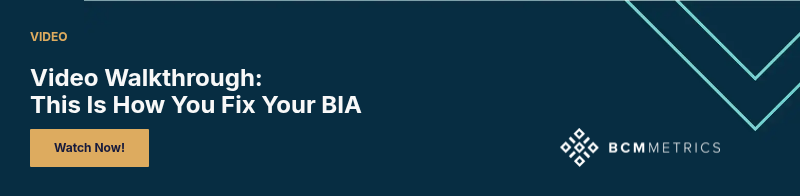Prepare For the Worst with the Best in the Business
Experience capable, consistent, and easy-to-use business continuity management software.
You’ve spent weeks collecting data, coordinating interviews, and compiling reports. You step into the business impact analysis (BIA) presentation confident you did everything right only to hear leadership say, “We don’t agree with the results.”
Sound familiar? It’s a common scenario and it’s rarely about the data.
In a recent webinar, “Misunderstood Data. Missed Decisions. Let's Fix Your BIA”, I broke down why BIAs so often fall apart. The problem is usually the process: misaligned expectations, unclear assumptions, and breakdowns in communication.
In this post, we’ve distilled the key takeaways and recommendations from that session.
Misunderstandings are Tanking Your BIAs
Let’s call it what it is: BIAs fail when decisions get missed. And that happens when key people don’t trust the process or don’t understand it.
I recently had a BIA project at a major construction firm. Despite following their standard process, pre-work, interviews, communication, and validation, executives rejected the findings outright.
Why? They misunderstood the assumptions and expected the BIA to account for existing workarounds, which it shouldn’t. They were focused on a cyber scenario instead of an event-neutral disruption.
The problem wasn’t a process failure. There was a disconnect between the methodology and the leadership’s expectations.
And it’s not just a one-off. This kind of breakdown happens all the time. It usually shows up in one (or more) of the following ways:
Five Reasons BIAs Go Wrong:
Here are five common reasons things go sideways during your BIAs:
- Management doesn’t understand what a BIA is. They confuse it with strategy, expect it to account for contingency plans, or assume it's a one-and-done exercise.
- The BIA isn’t integrated with threat and risk. If you’re only looking at impact without factoring in likelihood or exposure, you're working in a vacuum.
- Inconsistent methodology. Using different templates or adjusting your approach mid-project makes the output unreliable.
- Too much scope. Trying to analyze the entire organization, especially if it hasn’t been done in years, leads to chaos.
- No buy-in. If participants or IT don't review and validate their parts, expect trouble when the final report hits the exec table.
How to Run a Successful Business Impact Analysis
If your BIA results are constantly being questioned, or worse, ignored, the issue usually isn’t the data. It’s how you’re collecting, framing, and communicating it.
Here’s how to run a BIA that your executives will actually trust and use:
Educate Leadership Upfront
Before launching your BIA, hold a dedicated session with key stakeholders, especially the executive sponsor and IT. Cover:
- What a BIA is and is not (e.g., not a recovery strategy, not based on specific events).
- How results are calculated (e.g., event-neutral, peak-time assumptions, ignoring current workarounds).
- What the outputs will look like (e.g., recovery time objectives, prioritized process list, risk exposures).
This step is key, even an experienced BCM manager can struggle with misalignment. It often happens because management nods along but doesn’t actually understand what they’re signing off on.
Don’t rely on sending a document explaining your BIA. Nobody will read it. Present it, walk stakeholders through examples, and confirm understanding.
Start With a Pilot (Not the Whole Org)
Trying to launch a full-scale BIA across the company, especially if it hasn’t been done recently, is a recipe for overload.
Instead:
- Pick 2–3 business units across criticality levels (one critical, one moderate, one deferrable).
- Run the BIA process start to finish, including pre-work, interview, validation, and reporting.
- Use this to test: timing, tooling, facilitation skills, reporting format, and whether stakeholders can understand and accept the outputs.
Pilots reveal hidden landmines, such as interview gaps, unclear weighting, or misunderstood impact categories, without the risk of blowing up the whole engagement.
Scope With the Value Chain
Before listing business units, start with the value chain.
Why?
- It forces clarity: What’s core to delivering the service/product? What’s support?
- It avoids wasting time on low-impact areas.
- It guides you toward the 20% of units that likely represent 80% of risk.
This approach is how my business continuity consulting company, MHA Consulting, does every BIA engagement. It helps teams visualize how each department contributes to the organization’s outputs and helps make tough scoping decisions much easier to defend.
Split Pre-Work and Interviews
Here’s the fix for rushed, chaotic interviews: separate the pre-work.
- Pre-work (30–45 min): Clarify processes, dependencies, systems, third parties.
- BIA Interview (60–90 min): Focus on impact over time, confirm RTOs, and fill in gaps.
This split reduces session time and improves data quality. Participants arrive more prepared. Interviews become cleaner and more focused and you avoid the "25 processes in one spreadsheet" nightmare that comes when people wing it.
Free Download | A Step-By-Step Business Impact Analysis Checklist
Build Facilitation Muscle
No platform can fix a BIA if the person leading it doesn’t know how to guide the conversation. And when the interviews fall apart, it’s usually because the person leading the session wasn’t prepared.
What matters:
- Structure: Always follow the same interview flow.
- Flexibility: Adapt to the department's culture, some prefer discussion, while others just want to get it done.
- Practice: Run mock interviews with your team. Review transcripts. Get feedback.
Good interviews drive good data. A solid BIA lead needs to be part analyst, part educator, and part project manager. They can’t rely on AI to do it for them.
Validate During the Process, Not After
Validation should happen throughout the BIA process.
- After each interview, send a report summary to the participant for sign-off.
- Share system dependencies and recovery tiers with IT incrementally.
- Generate enterprise-level reports during the engagement, not just at the end.
Why it matters:
- You spot problems early, such as incorrect RTOs or misnamed systems.
- You reduce surprises in the final BIA presentation.
- You build stakeholder confidence by keeping them involved.
By the time you deliver your management report, nothing should feel new to anyone.
Video | This Is How You Fix Your BIA
Use the Right BIA Tools, But Don’t Rely on Them Alone
A lot of teams think the right tool will fix a broken BIA process. It won’t.
We’ve seen companies switch tools mid-project, trying to solve alignment issues with automation. The result? More confusion arose because the problem was unclear assumptions, weak facilitation, or an inconsistent methodology.
That said, a strong platform can absolutely simplify the work if your process is already solid.
What to Look For in a BIA Software:
- Built-in methodology. You shouldn’t have to build formulas, impact categories, or scoring models from scratch.
- Support for both classic and modern BIA approaches. Some orgs need weighted impact over time; others want to set RTOs based on first material impact. You should be able to toggle based on what fits best.
- Data aggregation and validation workflows. Your tool should help you get clean, report-ready data, not create more formatting overhead.
- Reporting that makes sense to business and IT. If you’re exporting 50 different reports and nobody knows which five actually matter, it’s the wrong setup.
- Audit trail and version control. Especially in regulated industries, you’ll want to show who validated what and when.
Discover how to choose BIA software.
BCMMetrics: Simplify BIAs Without Sacrificing Accuracy
BCMMetrics was designed with all of this in mind. It started as an internal toolset for MHA Consulting’s own consultants, and is now available for all business continuity experts.
It includes:
- BIA On-Demand: Handles pre-work and interviews separately, providing better inputs faster. It supports both calculation models: the classic (weighted impact over time) and the modern (first material impact) model.
- Built-in assumptions and logic: Recovery timeframes, impact categories, and scoring all follow an event-neutral model designed to reflect peak-time, no-plan scenarios, so your results are defendable.
- Flexible data entry: You can overwrite RTOs when needed, and the system flags those changes, making it ideal for managing stakeholder input.
- Automated reports: You get the 5–7 reports that actually matter: process-criticality by time frame, IT system prioritization, third-party dependencies, and department-level summaries.
- Validation flows: Participants and IT can sign off as you go. You don’t have to wait until the end to find out they disagree with the results.
- Compliance-ready output: Everything is audit-friendly and based on FFIEC standards, which keeps your program aligned with regulators.
Here is an example of how to run a BIA in BCMMetrics.
BCMMetrics takes the guesswork and rework out of running a BIA. It gives business continuity teams a faster, clearer path to results leadership will trust and act on without the spreadsheet chaos or endless follow‑ups.
Book your free demo to discover how it helps you run a BIA that works and gets used.

Michael Herrera
Michael Herrera is the Chief Executive Officer (CEO) of MHA. In his role, Michael provides global leadership to the entire set of industry practices and horizontal capabilities within MHA. Under his leadership, MHA has become a leading provider of Business Continuity and Disaster Recovery services to organizations on a global level. He is also the founder of BCMMETRICS, a leading cloud based tool designed to assess business continuity compliance and residual risk. Michael is a well-known and sought after speaker on Business Continuity issues at local and national contingency planner chapter meetings and conferences. Prior to founding MHA, he was a Regional VP for Bank of America, where he was responsible for Business Continuity across the southwest region.
.png)
.png)